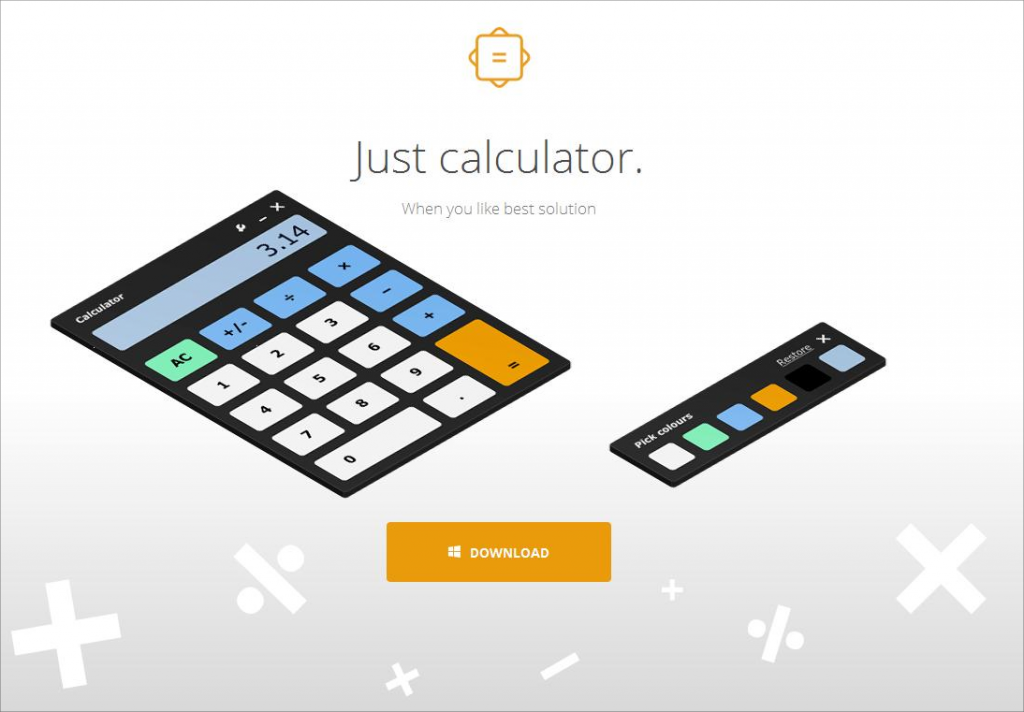
It’s not a secret that nowadays nobody counts in mind, we all use calculator to do that, sometimes even for simple operations.So, you need to have a calculator always at hand. Well, Windows has one and it has a lot of functions for math professors, probably, but do you really need all of them? Wouldn’t it be more convenient to have a calculator that will do the most common operations fast and easy? We thought it would be nice and we’ve developed an app like this. It’s called TCalculator.
So, what is it about?
TCalc does what a calculator usually does — it counts J. It supports the four most common arithmetical operations — summation, subtraction, division, and multiplication. The program can invert a number’s sign as well. It doesn’t have any unnecessary functions for everyday use.
How does it look like?
TCalc is a small window that represents a classic calculator with 10 buttons with numbers and the dot-sign, which you usually use to separate integer and tenth.Of course, you will find there signs of arithmetical operators and the equality sign. The number field can hold up to 15 digits. To reset it, you should click the ‘AC’ button.
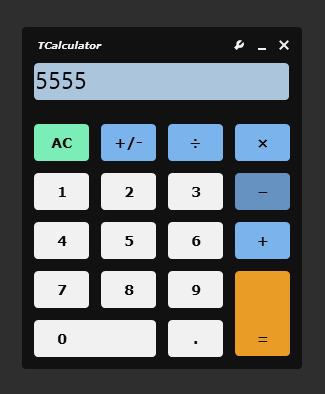
We’ve chosen some nice colors for the default interface. But if you don’t like them for some reason – you can easily change them. All you need is to click ‘settings’ and choose your favorite colors from the pop-up window that will appear.
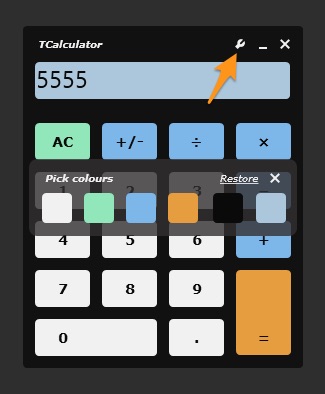
You can change the colors almost of everything:
– buttons with numbers;
– the ’AC’ button;
– buttons of arithmetical operators;
– the equality sign button;
– texts;
– the input field.
In order to reset all settings just click ‘Restore’.
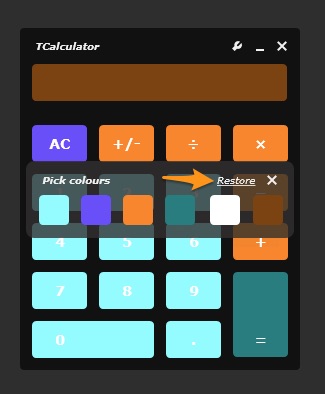
We hope you won’t think too long. Download ourTcalc app and use it whenever you need it! You won’t get lost in comprehensive professional calculators with all that functions that you don’t ever use. Use a simple tool, which will help you to do common simple operations. And to have an opportunity to customize your app is nice. Make it YOUR calculator, YOUR helper!
29.02.2016